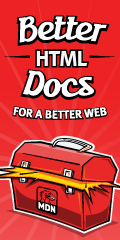Basilico Tooltip
BasilicoTooltip lets you use a tooltip into your page without include any javascript framework.
JSDoc
/**
* BasilicoToolTip({color:"green", bkground:"white", elemDist:20});
*/
*/
- {
- color: text color
- bkground: background css proprerty
- elemDist: desired distance from elements
- }
How To Use
You just find "/*!Customezeme!!*/" into source and customize the BasilicoToolTip params.
Set "data-title" into tags.
To use with other scripts: use showBasilicoTooltip(ElemObject) and hideBasilicoTooltip() functions.
BasilicoTooltip can be used with any Javascript template framework as Knockout:
data-bind="event: { mouseover: showBasilicoTooltip, mouseout: hideBasilicoTooltip }"
Style customization
Just setting rules for #BasilicoTooltip
Css rules used in this example: border-radius: 4px; and box-shadow: 5px 5px 5px black;
Div element has "z-index:20", so change it into source if you need.